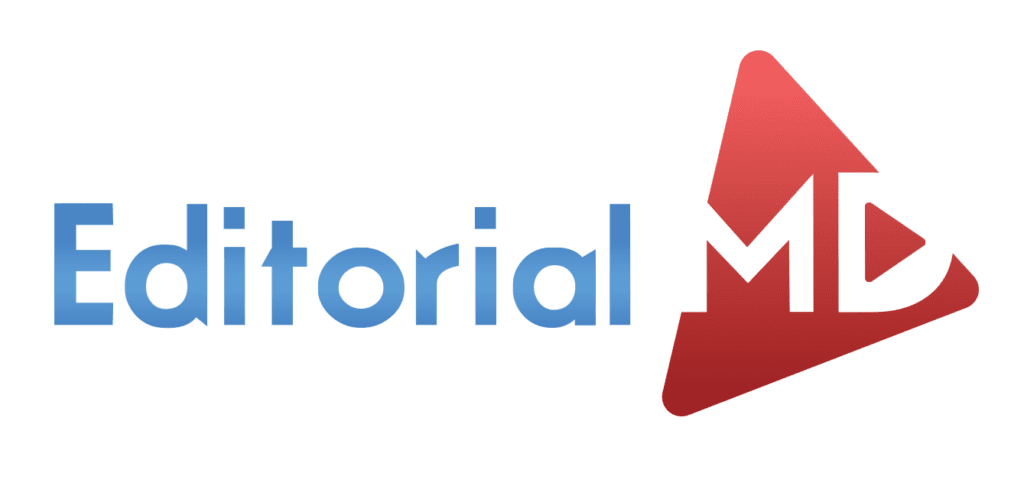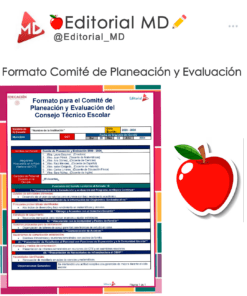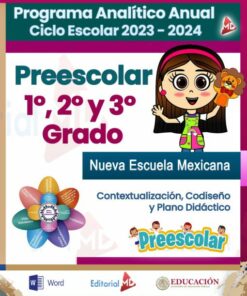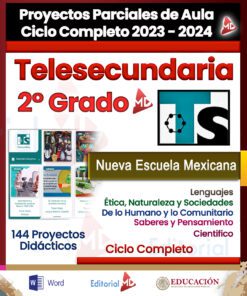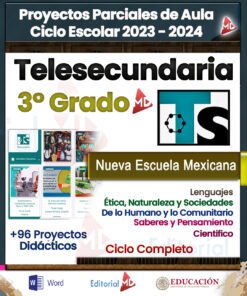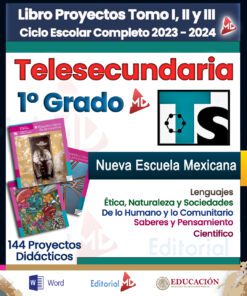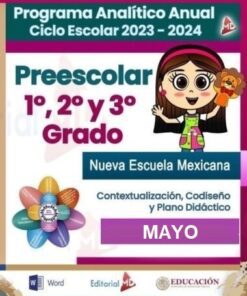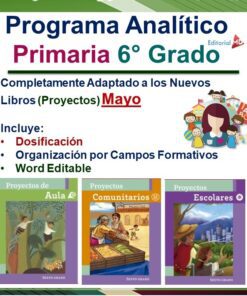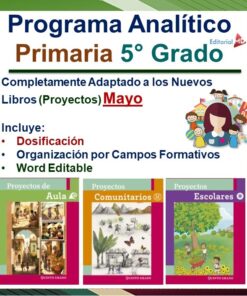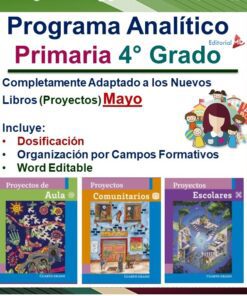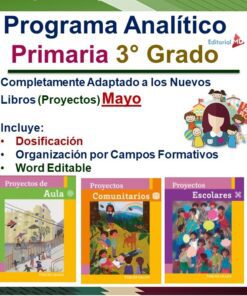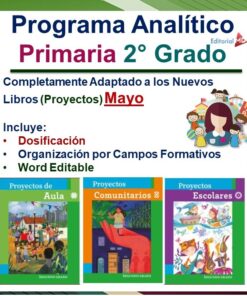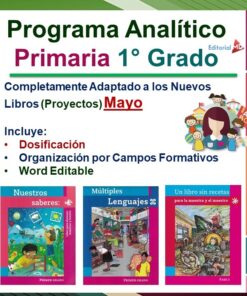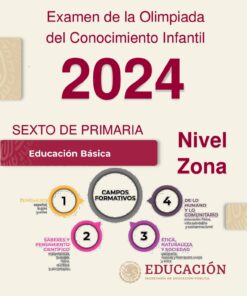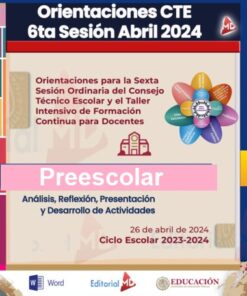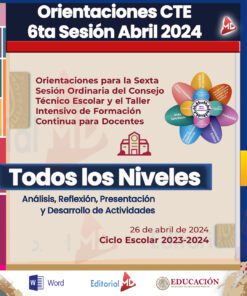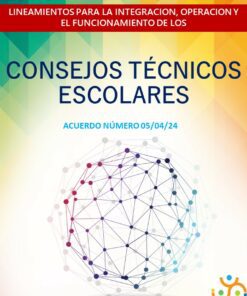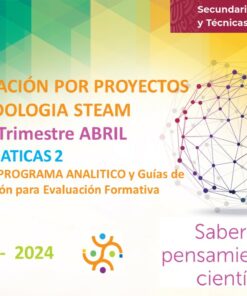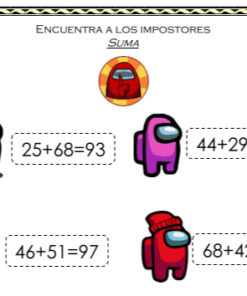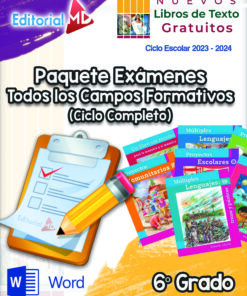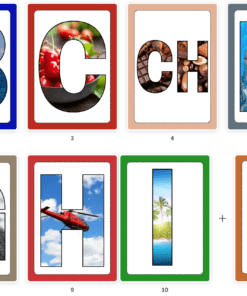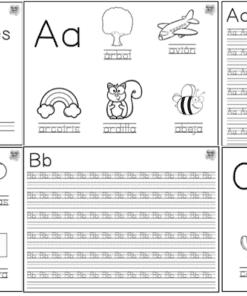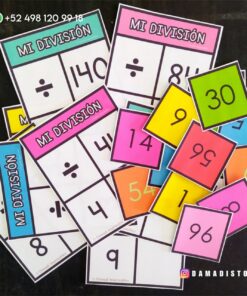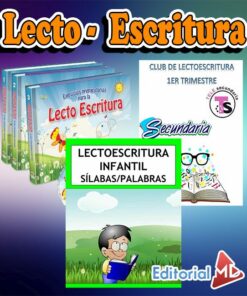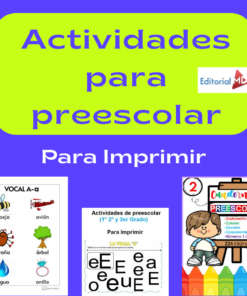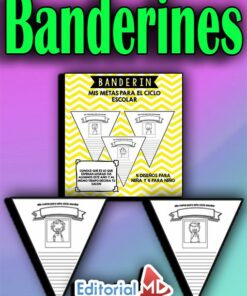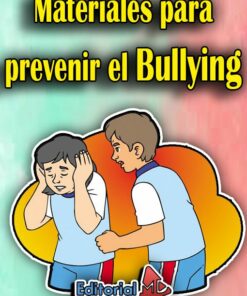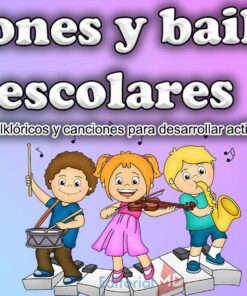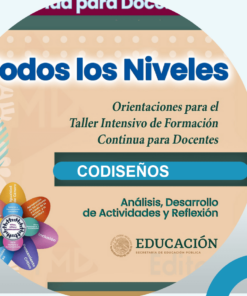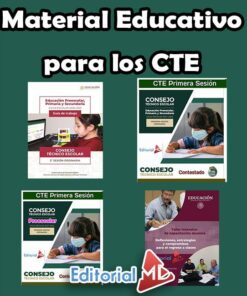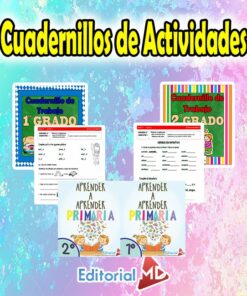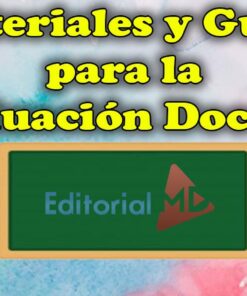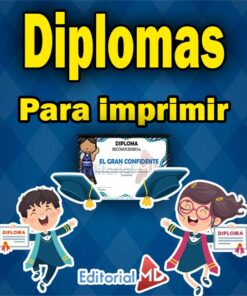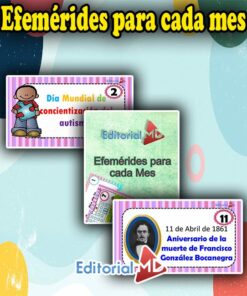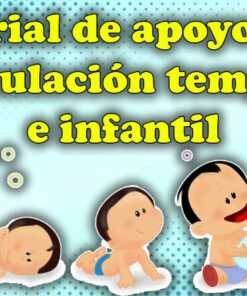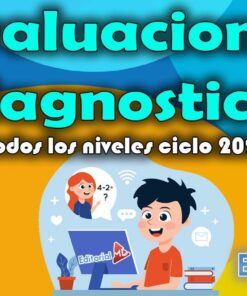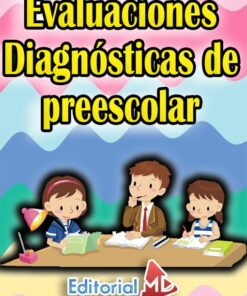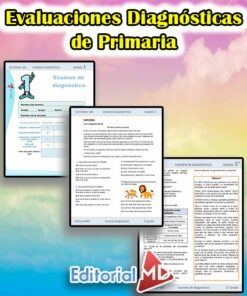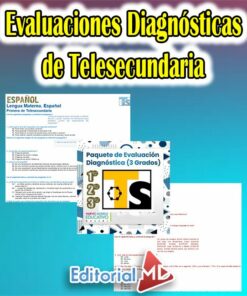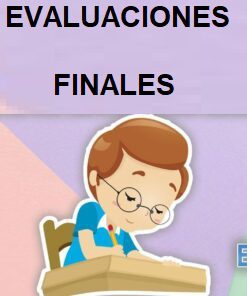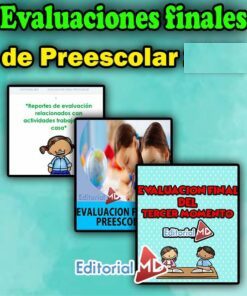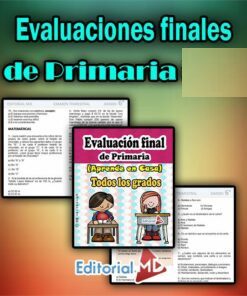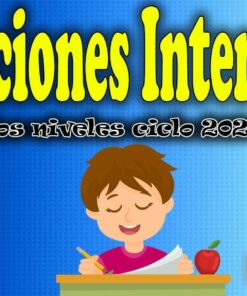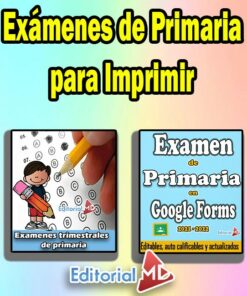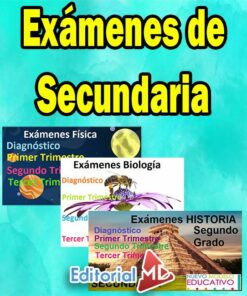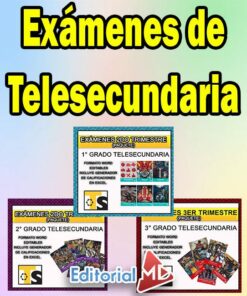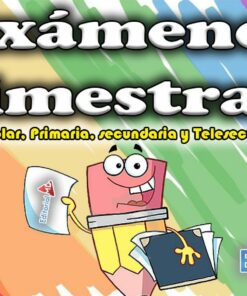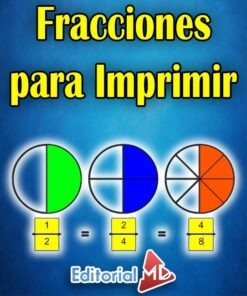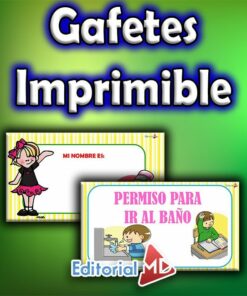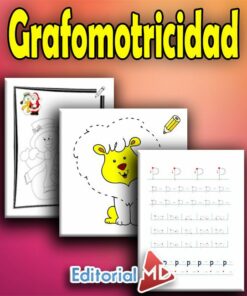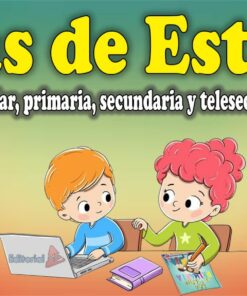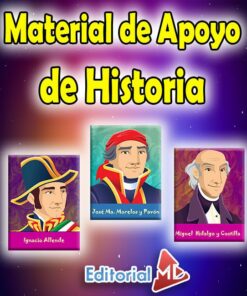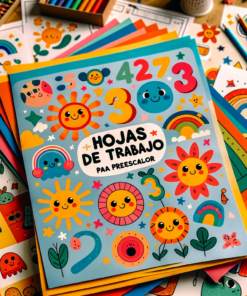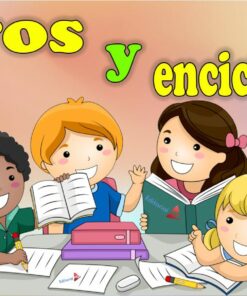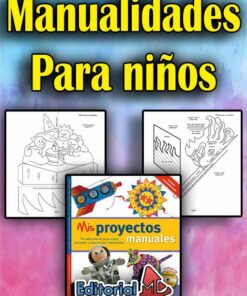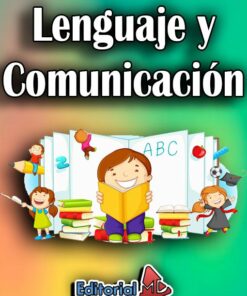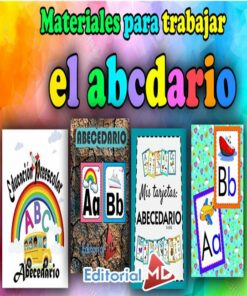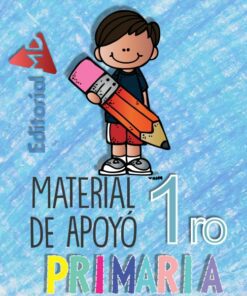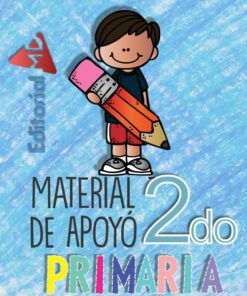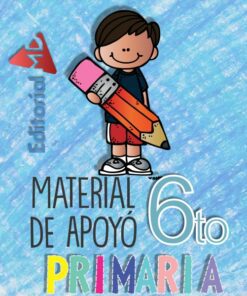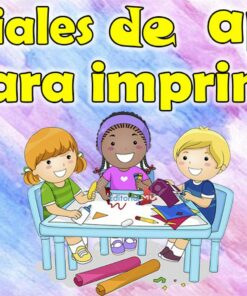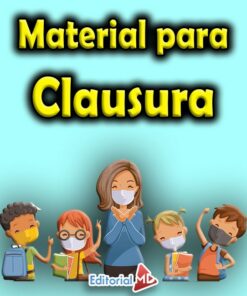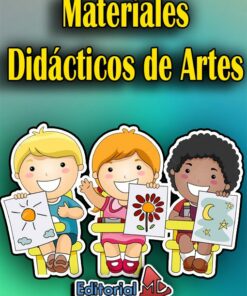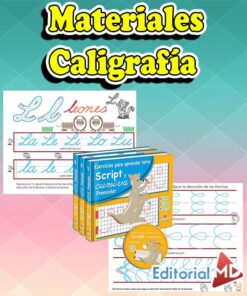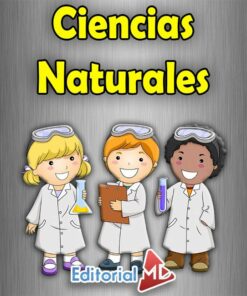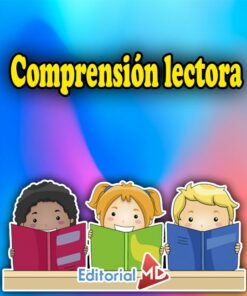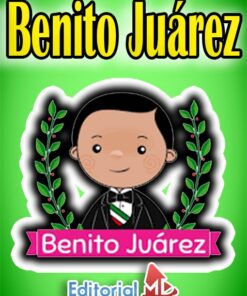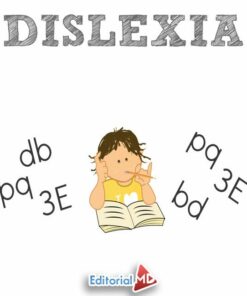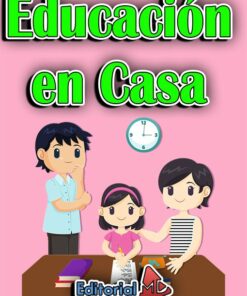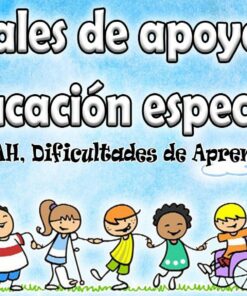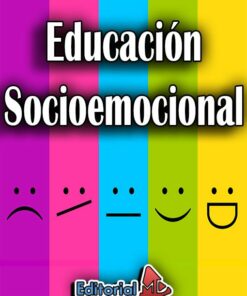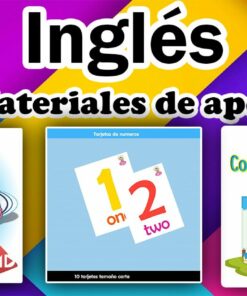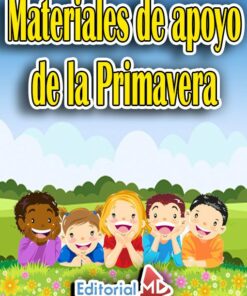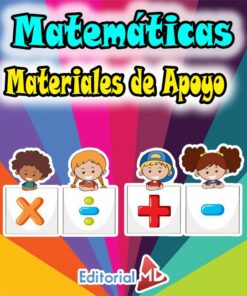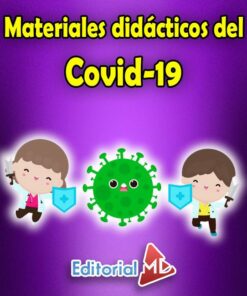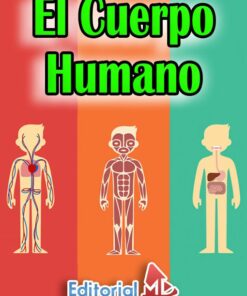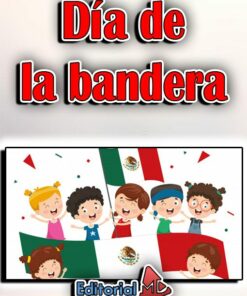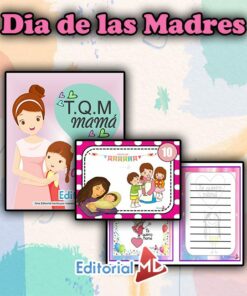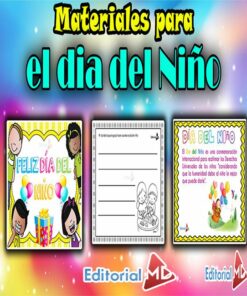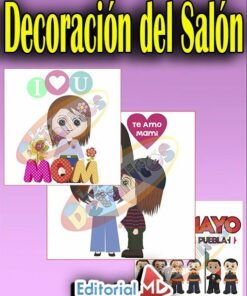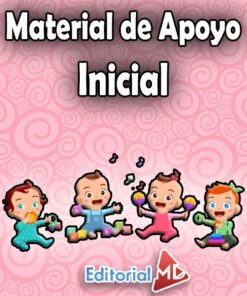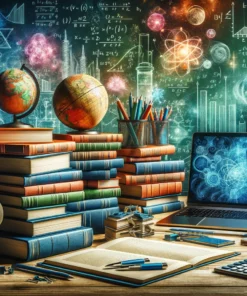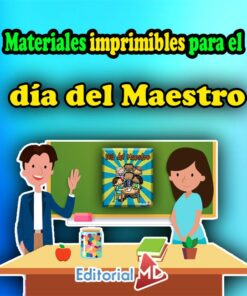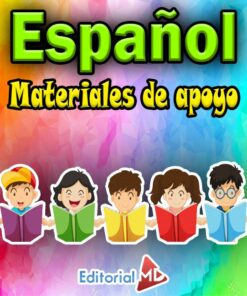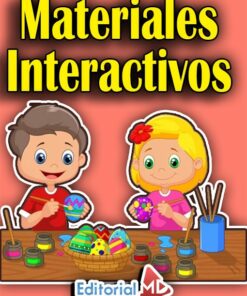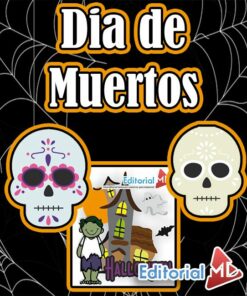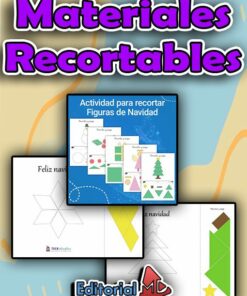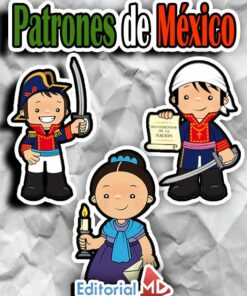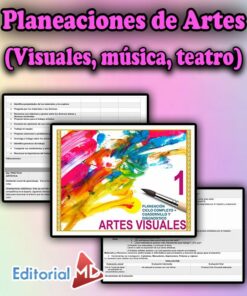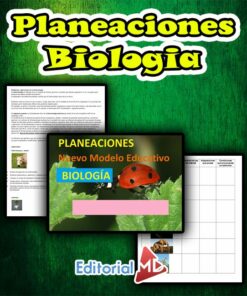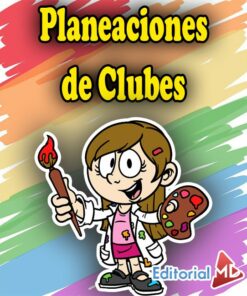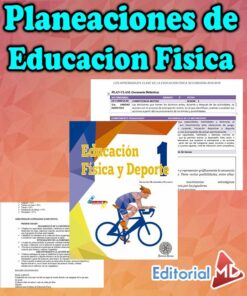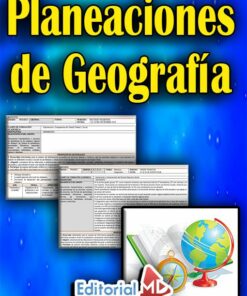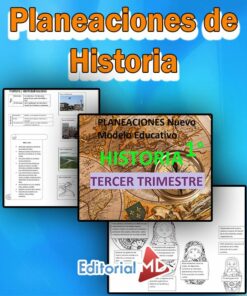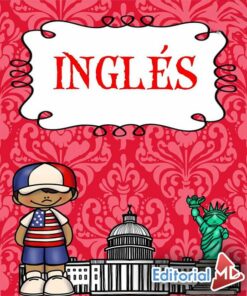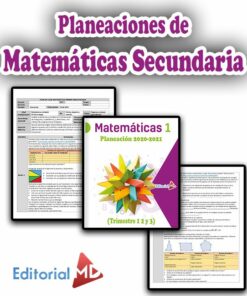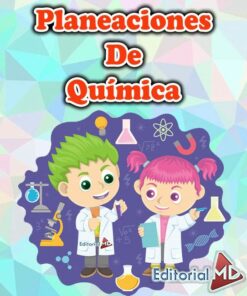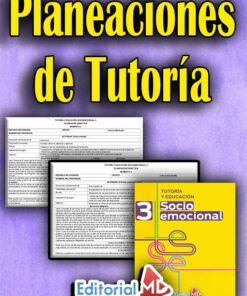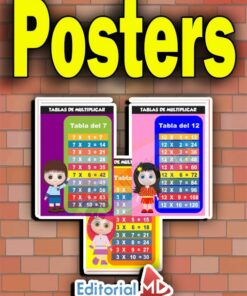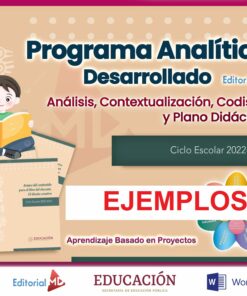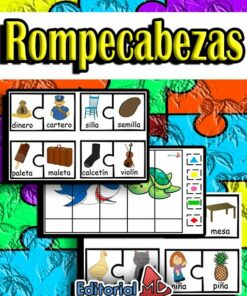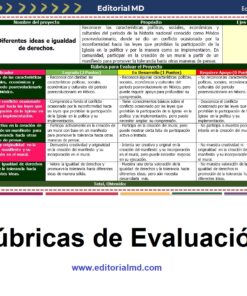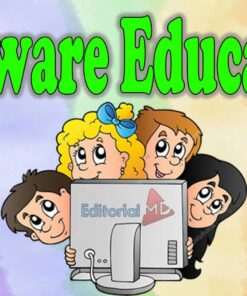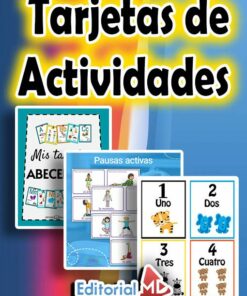Material Educativo Para Docentes 2024
Categorías
Material educativo para docentes: prepara tus clases con recursos de calidad
Los profesores desempeñan un papel fundamental a la hora de ayudar a los alumnos a desarrollar todo su potencial.
Como educadores, es importante saber cómo crear e impartir con eficacia material educativo que atraiga e inspire el aprendizaje.
Editorial MD ofrece consejos y estrategias para crear material educativo eficaz, atractivo y adaptado a las necesidades de los alumnos.
Antes de crear cualquier material educativo, es importante tener en cuenta a su público. ¿A quién está enseñando? ¿Qué saben ya? ¿Qué necesitan aprender? ¿En qué nivel están? Responder a estas preguntas puede ayudarle a adaptar el contenido a sus necesidades individuales.
Además, pensar en diferentes formas de transmitir la información puede ser beneficioso; por ejemplo, diapositivas, folletos o actividades interactivas como cuestionarios y exámenes para contestar.
Al principio de una clase, es importante ofrecer una introducción al tema. Esto puede hacerse verbalmente o a través de medios multimedia como vídeos, imágenes y grabaciones de audio. Introducir el material de este modo ayuda a los alumnos a crear un contexto y a interesarse más por el aprendizaje.
Recursos educativos para profesores: herramientas para una enseñanza efectiva
También es importante que los educadores incorporen diversas estrategias didácticas a sus materiales. Por ejemplo, la incorporación de elementos visuales como diagramas o imágenes puede ayudar a explicar conceptos complejos y facilitar su comprensión.
Además, las actividades prácticas, como los experimentos o los debates en pequeños grupos, pueden ayudar a implicar a los alumnos y fomentar el pensamiento crítico.
Por último, es importante hacer un seguimiento del progreso de los alumnos a lo largo de la lección. Los educadores deben crear evaluaciones finales que midan la comprensión del material por parte de los alumnos además, puede proporcionar información sobre las áreas que requieren más atención. Esto puede hacerse mediante pruebas periódicas, tareas escritas o proyectos.
Siguiendo estos consejos, los educadores pueden crear materiales educativos eficaces y atractivos que ayuden a los alumnos a desarrollar todo su potencial. Con el enfoque adecuado, los educadores pueden hacer que el aprendizaje sea divertido y agradable para todos.
Por ejemplo, pueden relacionar temas con situaciones del mundo real o proporcionar historias interesantes para ilustrar conceptos. Además, los educadores deben esforzarse por que el aprendizaje resulte atractivo creando actividades que promuevan la colaboración entre los alumnos y fomenten la capacidad de pensamiento crítico.
Por último, hacer hincapié en cómo se aplican los conocimientos de la lección a la vida cotidiana ayuda a garantizar que el material sea memorable para el estudiante.
Material educativo para docentes para imprimir
En Editorial MD encontrarás Material educativo para docentes para imprimir y todo tipo de materiales de apoyo para imprimir, también manejamos planeaciones de Todos los Niveles Escolares y con los Nuevos Planes de Estudio.
¡Cumplimos 12 años sirviendo a los docentes!
Únete a + de 700,000 mil docentes que reciben material actualizado en su correo electrónico
En Editorial MD, encontrarás los mejores materiales y planeaciones educativas de México y Latino américa.
Manejamos planeaciones de inicial, preescolar, primaria , secundaria y telesecundaria. Y material educativo de todos los niveles para imprimir.
Por ejemplo aquí puedes descargar planeaciones de preescolar con la Nueva Escuela Mexicana o bien las planeaciones de Primaria por Proyectos.
De igual forma publicamos notas y artículos educativos como por ejemplo temas de los aprendizajes clave , entre otras tantas Noticias de Educación. También puedes comprar nuestros productos en Maesdi.com
La descarga del material es inmediato
Estás a un clic de adquirir los mejores productos y recursos didácticos gratis para docentes y padres de familia.
Editorial MD ¡Una editorial hecha por maestros, para maestros.!
Ser profesor es una experiencia increíblemente gratificante. Los profesores no sólo tienen la oportunidad de trabajar con generaciones de estudiantes e influir en ellos, sino que también pueden impartir conocimientos de valor incalculable que pueden durar toda la vida.
Además, tienen acceso a un montón de nuevas experiencias a medida que cambian de curso o asumen nuevas funciones dentro de su escuela.
También pueden asumir retos adicionales que les permitan desarrollar y utilizar técnicas de enseñanza de vanguardia que mejoren aún más sus habilidades. En definitiva, ser profesor proporciona una gran satisfacción personal y beneficios duraderos a los alumnos.
Aprende a utilizar el material educativo en línea para mejorar tus clases
La enseñanza es una profesión gratificante que ofrece muchas ventajas. Desde dejar una huella duradera en los alumnos hasta un crecimiento profesional continuo y oportunidades de aprendizaje, los educadores se benefician de toda una serie de ventajas.
Una de las ventajas más importantes de ser profesor es la conexión personal que estableces con tus alumnos, así como observar sus progresos a lo largo del año.
Además, los profesores pueden disfrutar de la creación de redes profesionales entre colegas y ampliar sus conocimientos sobre diversas materias enseñando esos temas en clase. Como recompensa añadida, los profesores reciben unos ingresos por hacer algo que les gusta y les satisface ayudar a forjar la vida de los jóvenes.
Bienvenido Colega. Estás en un sitio creado por maestros, para maestros.